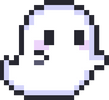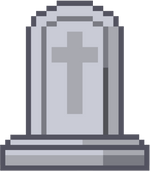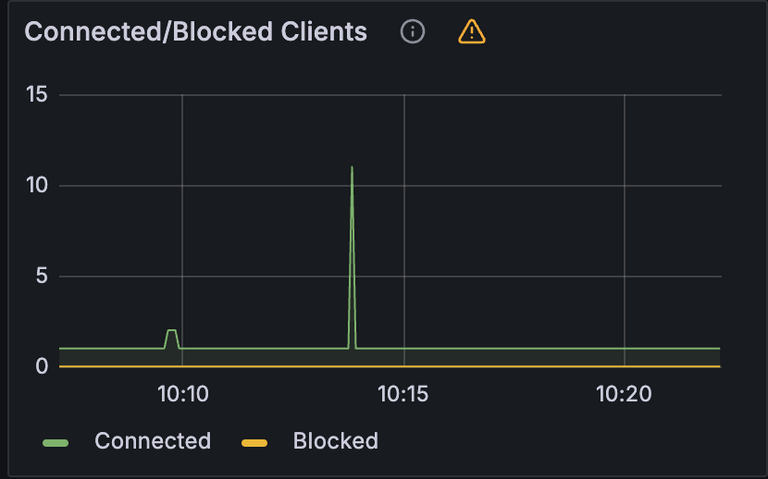Lettuce란?
Lettuce는 Java에서 사용하는 redis client 라이브러리 중 하나입니다.
다른 대표적인 redis client 라이브러리로 Jedis가 있는데, 둘의 성능 차이는 아래 블로그에서 잘 비교해뒀습니다.
Lettuce는 netty와 reactor를 기반으로 하는 확장 가능한 스레드 안전 redis 클라이언트 입니다.
Lettuce는 크게 sync, async, reactive 3가지 모드를 지원하는데 오늘 알아볼 모드는 async 입니다.
Lettuce async
Lettuce에서 제공하는 async API를 사용하면 기존 로직의 흐름을 방해하지 않고 레디스에 명령을 보낼 수 있습니다.
⚠️ 주의. Lettuce async 커넥션은 redis에서 에러를 응답해도 exception을 던지지 않습니다!
“Asynchronous connections do not throw exceptions when Redis responds with an error.”
사용법
사용법은 아래와 같이 RedisClient를 만들고 connection을 가져와서 명령어를 사용하기만 하면 됩니다.
try (RedisClient redisClient = RedisClient.create("redis://localhost:6379");
StatefulRedisConnection<String, String> connect = redisClient.connect()) {
connect.async().set("test", "yoyo");
connect.async().get("test")
.whenComplete((result, exception) -> System.out.println(result));
// yoyo
Thread.sleep(15000);
}여기서 주의할 점은 connect() 메서드를 호출하면 항상 새로운 커넥션이 생긴다는 것입니다.
for (int i = 0; i < 10; i++) {
StatefulRedisConnection<String, String> connect = redisClient.connect();
}redis는 단일 스레드라 커넥션이 많아진다고 해서 명령이 빨리 수행되는게 아니기 때문에 커넥션은 하나만 만들어두고 사용하는게 좋습니다.
aysnc에 사용되는 스레드
비동기로 redis 명령어를 보내려면 어딘가에선 명령을 수행해주어야 합니다.
이를 위해 Lettuce는 계산 작업에 Runtime.getRuntime().availableProcessors() * 3의 스레드를 default로 등록해둡니다.
그리고 모든 I/O 연산에도 Runtime.getRuntime().availableProcessors() * 3의 스레드를 default로 등록해둡니다.
이건 추측인데, redis에 요청을 보내고 받는 네트워크 작업은 I/O 스레드가, 그 외에 모든 연산은 계산 스레드가 하는 것 같습니다.
주의 해야 할 점
eventloop blocking
Lettuce의 future는 netty의 EventLoop에서 수행이 됩니다.
eventLoop를 blocking 하는 건 좋지 않은 선택이기 때문에 혹여나 redis에서 응답을 받아서 장기 처리를 할 일이 있다면 thenAccept() 보단 thenAcceptAsync()를 활용해 또 다른 스레드로 빼는게 좋습니다.
아래는 좋지 않은 예시입니다.
이벤트 루프를 블락해 다른 명령어들까지 동작을 지연시키고 있습니다. 아래 로직은 100초가 지나야 끝납니다.
for (int i = 0; i < 100; i++) {
int finalI = i;
connect.async().get("test")
.thenAccept((result) -> {
System.out.println(Thread.currentThread().getName() + " done! " + finalI);
try {
Thread.sleep(1000);
} catch (InterruptedException e) {
throw new RuntimeException(e);
}
});
}
// lettuce-nioEventLoop-4-1 done! 0
// lettuce-nioEventLoop-4-1 done! 1
// lettuce-nioEventLoop-4-1 done! 2
// lettuce-nioEventLoop-4-1 done! 3
// lettuce-nioEventLoop-4-1 done! 4
// ...좋은 예시입니다. 이벤트 루프를 블락하지 않고 별도의 스레드로 이후 로직을 진행하기 때문에 이벤트 루프는 방해받지 않습니다.
아래 로직은 대략 1초후에 종료됩니다.
ExecutorService executorService = Executors.newFixedThreadPool(100);
for (int i = 0; i < 100; i++) {
connect.async().get("test")
.thenAcceptAsync((result) -> {
System.out.println(Thread.currentThread().getName() + " done!");
try {
Thread.sleep(1000);
} catch (InterruptedException e) {
throw new RuntimeException(e);
}
}, executorService);
}
...async()메서드의 경우 스레드를 지정해주지 않으면 default 스레드로ForkJoinPool.commonPool()을 사용합니다.
options
몇 가지 유용한 옵션도 알아보려 합니다.
public RedisClient getRedisClient() {
RedisClient redisClient = RedisClient.create("redis://localhost:6379");
redisClient.setOptions(ClientOptions.builder()
.requestQueueSize(100) // 이벤트 루프가 바쁠 때 queue에 넣고 대기합니다. 만약 queue가 가득 찼다면 exception을 던지고 요청을 무시합니다.
.timeoutOptions(TimeoutOptions.enabled(Duration.ofNanos(1))) // command의 timeout 값을 설정합니다.
.build()
);
return redisClient;
}requestQueueSize
eventloop에 들어가기 전 큐에 요청을 쌓아둘 수 있는데요, 그럼 eventloop가 바쁘더라도 일단 queue에 넣기 때문에 전체 로직에 영향은 줄일 수 있습니다.
아래는 앞서 봤던 eventloop를 블락킹하는 코드입니다. 하지만 requestQueueSize를 100으로 설정해뒀기 때문에 메인 로직은 막히는 것 없이 바로 완료되는 모습입니다.
for (int i = 0; i < 100; i++) {
int finalI = i;
connect.async().set("test", "async")
.whenComplete((result, exception) -> {
System.out.println("done! = " + finalI);
System.out.println("exception = " + exception);
try {
Thread.sleep(500);
} catch (InterruptedException e) {
throw new RuntimeException(e);
}
});
}
System.out.println("queue insert done!!");queue insert done!!
done! = 0
exception = null
done! = 1
exception = null
done! = 2
exception = null
done! = 3
exception = null만약 큐가 가득 찼다면 아래와 같은 exception을 던지면서 command를 무시해버립니다.
io.lettuce.core.RedisException: Request queue size exceeded: 100. Commands are not accepted until the queue size drops.timeoutOptions
command의 timeout 값을 설정할 수 있습니다. 여기서 주의해야 할 점은, sync, async 구분 없이 모두 timeout 설정이 된다는 점입니다.
다만 async의 경우 exception을 외부까지 가져오지 않기 때문에 exception을 무시해버립니다.
때문에 에러 로깅을 하고 싶다면 앞서 봤던 .whenCompleteAsync() 같은 메서드를 사용해 exception을 잡아야 합니다.